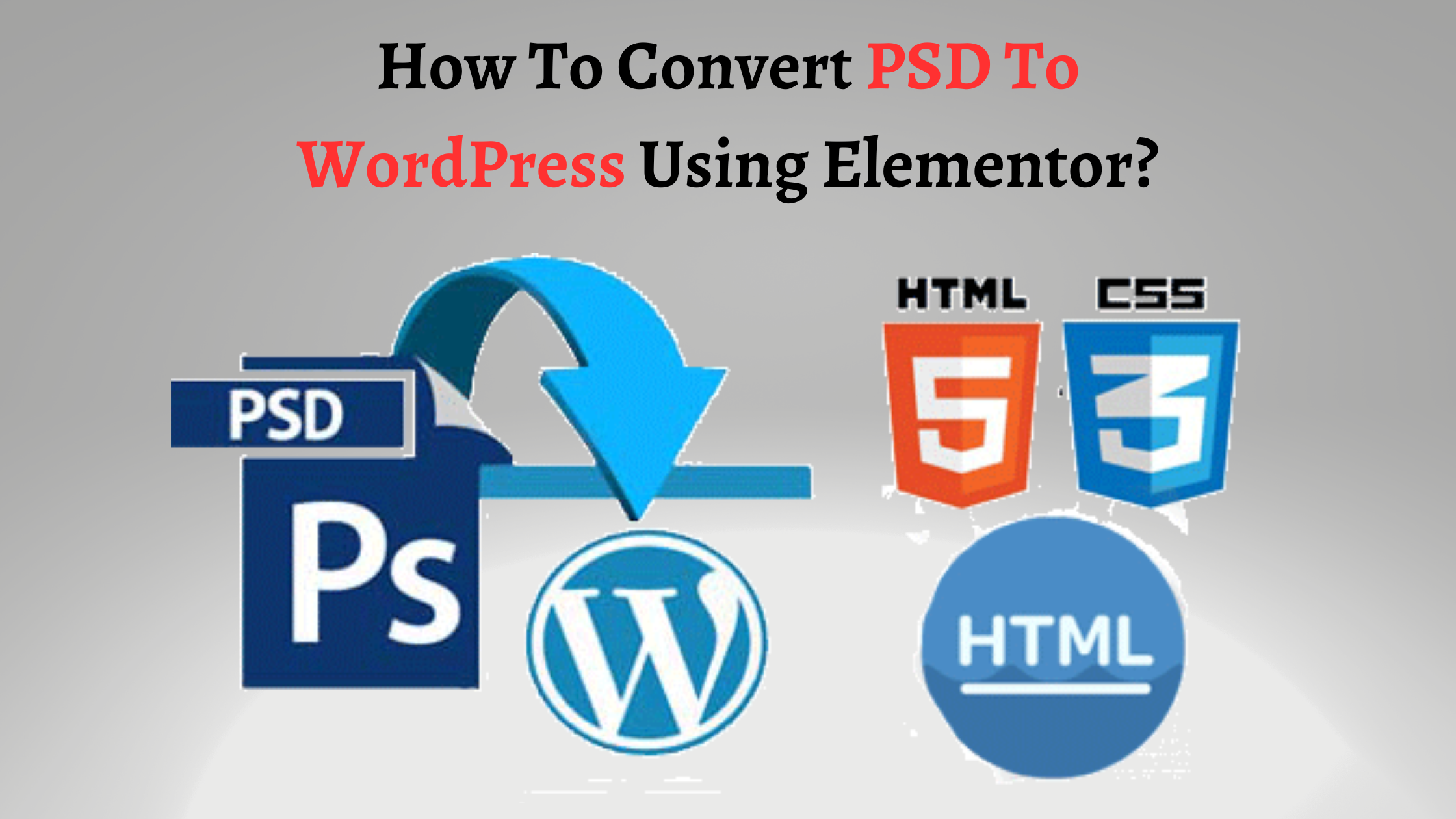In today’s competitive and advanced world, surviving with a traditional business website is challenging. To stay ahead of the competition, entrepreneurs need dynamic, feature-rich, and engaging sites built with the help of an experienced web development team. Therefore, PSD (Photoshop Document) files, renowned for their pixel-perfect designs, have long been the only go-to choice for business owners.
However, to bring these static designs to life, entrepreneurs need a robust platform that allows seamless integration and customization. That’s where WordPress comes in; it is one of the widely used content management systems (CMS). The powerful features of WordPress encourage business owners to migrate from PSD and create interactive themes.
Well, there are multiple ways of converting PSD to WordPress, but entrepreneurs worldwide are using the help of PSD to WordPress conversion services to create websites on WordPress using Elementor.
What Does WordPress Conversion From PSD Mean?
The PSD or PhotoShop Design to WordPress conversion process converts a Photoshop design file into a fully-functional WordPress theme. It involves converting static design elements, such as graphics, images, and text, into HTML/CSS code that can be implemented within the WordPress content management system (CMS). It enables the design to be translated into a dynamic and interactive website that can be easily managed and updated using WordPress.
However, it’s not an easy feat to convert PSD to WordPress. It requires technical knowledge, so businesses choose PSD to WordPress conversion services to create custom and dynamic websites.
Brief About Elementor
The Elementor page builder is a drag-and-drop tool for WordPress websites. It helps the web development team to create immersive and dynamic web pages.
Elementor is an all-in-one solution that lets developers and entrepreneurs control each website element on a single platform. Business owners can tailor their websites to fit their brand with motion effects, multiple fonts, and enhanced background images.
Simple Steps To Convert PSD To WordPress Using Elementor
By utilizing the PSD to WordPress conversion services, businesses can easily convert their static designs to fully functional WordPress websites using Elementor. But before converting your design prototype to WordPress, choosing a PSD design and installing WordPress and Elementor is essential. Following are the steps to convert PSD to WordPress using Elementor:
1. Do Preparations
Start by preparing your materials. Save your PSD design for web and device options. It will keep the file size low and helps to speed up your page loads quickly.
- Go to Save for Web and Devices under File and download the storage.
- Change the size of images and icons.
- Save your changes and give a name and destination of your web-ready image. (it’s better to create folders for your image files to keep everything in one place)
- Now create a new page, and even you can edit it in Elementor. Give the page a name and select Elementor Canvas as the page layout.
2. Decode The Design Into Elementor
In the next step, you need to add an image, which should be resized beforehand. Edit other aspects like position, attachments, scrolling effects, and background. You can also add other elements like buttons or icons and edit them based on your requirement.
3. Focus On Responsiveness Of The Website
It’s important to make responsive websites that fit different screen sizes, and customizing your design after individual sections rather than the entire page is the most effective approach. This way, entrepreneurs can achieve optimal results by adjusting margins and padding at the section and column levels.
4. Repeat The Steps
Moving forward, you can repeat sections, save widgets as global widgets, and even save entire pages as templates. You can use these resources as a solid foundation for the remaining web pages on your WordPress website, eliminating the need to recreate elements from scratch. By leveraging these time-saving features, PSD to WordPress conversion services can efficiently build your website while maintaining consistency and streamlining the development process.
5. Test The Website:
Test your website thoroughly on different screens and browsers to ensure it functions well and displays the elements correctly. Testing helps you find any potential error in the website’s functionality. Also, it ensures that your website displays correctly and functions properly for all visitors, regardless of their preferred platform.
6. Publish the Website:
Once you have created the whole website and are satisfied with its functionality and design, hit the “Publish” button in Elementor. It will make your WordPress website live and accessible to the target audience.
Conclusion
With Elementor’s interactive drag-and-drop interface and features, the process of converting PSD to WordPress becomes easy. It empowers businesses to create visually appealing websites that help them reflect their brand.
However, it requires skills and expertise to perform PSD to WordPress conversion. So it would be wise to hire an experienced PSD to WordPress conversion services provider. These teams possess the necessary skills to convert static PSD designs to responsive WordPress websites.