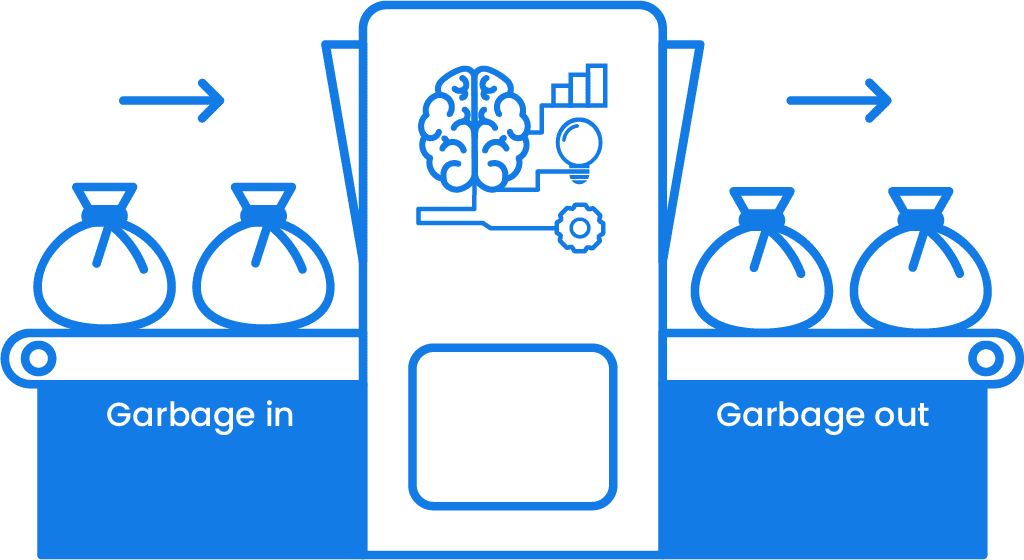Workforce management (WFM) runs on data: who’s working, where, when, at what rate, and under which rules. If that data is incomplete, duplicated, or out of date, even the best scheduling or time tracking will generate conflicts, compliance risks, and messy payroll. The good news: a disciplined approach to data hygiene turns schedules, attendance, and payroll into a predictable, auditable flow.
Why Data Hygiene Matters
Accuracy, compliance, trust
Dirty data multiplies errors. Double-booked employees, wrong pay rules, and missing qualifications become exceptions you fix later—if you catch them. Clean, validated data prevents errors before they hit the timeline, keeps labor rules enforceable, and builds trust between operations, HR, and finance.
What to Clean and Standardize
People and roles
- Employee roster: full name, role/position, location, manager, contact, status (active/inactive).
- Qualifications: licenses/certifications with issue/expiry dates; skill tags; seniority.
- Pay rules: base rate, overtime thresholds, allowances, premiums (nights/holidays).
- Identifiers: unique employee IDs (no email-as-ID), consistent naming conventions.
Shifts and policies
- Shift templates: standardized names and times (e.g., 07:00–15:00, 09:00–17:00, 15:00–23:00).
- Coverage rules: minimum headcount, role/qualification requirements per shift.
- Time-off & swaps: request/approval rules; blackout dates; who can approve.
- Breaks & meals: enforced durations and timing, by location/contract type.
Locations and identifiers
- Sites: addresses, time zones, site managers, and location-specific policies.
- Codes: location/department/job codes aligned across HRIS/payroll and WFM.
- Geofencing: radius and tolerance standards (indoor GPS drift allowances).
Processes that Keep Data Clean
Single source of truth
Pick one platform as the operational hub for scheduling, attendance, exceptions, and exports—and retire duplicates or make them read-only. Move teams to Shifton so changes happen once and propagate everywhere.
Validation and governance
Use conflict checks (no double-booking, role match required) and hard validations (no publishing with missing qualifications or expired licenses). Require structured reason codes for overrides and corrections.
Audit trail and ownership
Every critical action—publish schedule, edit timesheet, approve exception, export payroll—must be logged with who/when/what changed. Assign data owners for roster, policies, locations, and pay rules.
30-Day Data Hygiene Plan
Week 1 — Inventory and standards
- Export current roster, shifts, policies, locations. Identify duplicates, blanks, and conflicts.
- Define naming conventions, ID formats, and a master field list (required/optional).
- Document approval rights (who publishes, who approves swaps/time-off, who exports payroll).
Week 2 — Clean and import
- Normalize names, codes, and time zones; deactivate leavers; add missing manager links.
- Normalize pay rules and attach them to roles/locations (not individuals, where possible).
- Bulk-import into the WFM hub; turn on conflict checks and required fields.
Week 3 — Pilot and lock
- Run a pilot with 1–2 locations. Publish schedules only from the hub; make spreadsheets read-only.
- Enable same-day reconciliation for missed punches and exceptions with reason codes.
- Spot-audit logs: pick three employees and trace schedule → punch → approval → payroll.
Week 4 — Scale and govern
- Clone the setup to additional locations; appoint “data stewards” for roster/policies.
- Set a publish cadence, freeze windows, and deadlines for exception cleanup and payroll sign-off.
- Start a weekly data-quality report: duplicates, expired licenses, unapproved exceptions >24h.
Reporting & Feedback Loop
Measure what matters
Track scheduled-vs-worked variance, exception aging, overtime prevented, and approval latency. Close the loop weekly: fix root causes in templates and rules, not just the symptom in timesheets. For deeper drill-downs and trend visibility, lean on platform reporting tools without exporting everything back to spreadsheets.
Common Mistakes and Quick Fixes
Editing in two places
Fix: make legacy sheets or secondary apps read-only; all live edits go through the hub.
Free-text chaos
Fix: replace notes with structured fields (dropdowns, checkboxes) to enable validation and reporting.
Expired licenses slipping through
Fix: enforce expiries as hard stops on publishing; alert managers 30/7 days before expiry.
Unowned data
Fix: assign data owners; review weekly; publish SLAs for updates and approvals.
Bottom Line
Clean data makes WFM boring—in a good way. With a single source of truth, enforced validations, and real audit trails, schedules publish on time, exceptions shrink, and payroll closes cleanly. Put hygiene first, and your workforce platform becomes a reliable backbone instead of a weekly fire drill.